应用介绍
这次更新叫马屁更新
主要加入了
1.马,驴,骡子,僵尸马,骷髅马
2.命名牌
3.绳索
4.一些指令
5.金苹果和金西瓜的配方修改
6.刷怪蛋可以在水中刷出生物
看起来是需要ID的样子.
changelog:
Notch got the changes for Minecraft 1.6.5 posted on his blog, and there are a few more fixes than I was expecting:
There are some annoying bed bugs in multiplayer in this version, I’ll fix those next week.
1.6.5:
* Tweaked the connection reading code a lot. Hopefully this helps.
* Changed the “limit framerate” option to a “framerate cap” option.
* Added “Advanced OpenGL” again
* Players riding anything or sleeping in anything will stop doing so when they leave the game now
* Removed the minecraft version number from the main game window. It’s still available in the title screen
* Fixed some entities appearing to fall through the ground repeatedly in multiplayer (some might still do so)
* Fixed the server sometimes thinking the player hit a corner when walking when they didn’t
* Fixed dropped damaged items vanishing after a single use after being picked up
* Fixed dropped items not getting ejected from blocks properly
* Fixed the achievements window rendering some graphics outside the clip window
* Fixed players saving while sneaking being loaded too high up
* Fixed shift+click transferring items causing a crash when the target container is full
* Fixed lighting updates sometimes not happening correctly
* Fixed the players health appearing to be full when entering/exiting the nether
* Fixed a couple of instances where beds would act strange in multiplayer, primarily the “already occupied” bug
Besides fixing the major bugs there are quite a few tweaks to rendering to try and improve performance. I will have to mess around with those on my setup and see how they play.
As you can see, fixes on several crash bugs are included as well. I hadn’t done it yet but I certainly use the shift+click transfer on nearly full chests, and thank god for the lighting fix. There are torches as far as the eye can see on my server, and I need those to keep working!
Looks like we can expect some more patching in the coming week too, so be ready for lots of server updating. Now go an enjoy the new patch, I have some replacement diamond tools to go craft.
Happy Crafting!
这个仅仅是单机游戏版本,打开“minecraft.exe”后,直接点击“Login”,然后点“Play Offline”,然后可以通过“Singleplayer”进行单机游戏。
进入“Singleplayer”后,需要“Creat New World”来建立一个新世界,下次再进入游戏的时候,通过“Play Selected World”读取世界就可以了。
材质 (原版/卡通/高清3种选择)
汉化 (3.12全面更新修正汉化完美版,已经不再需要修改控制面板,直接使用吧!) 特别说明:汉化补丁默认"微软雅黑"字体.如果未装字体则为系统默认字体.
为什么放一起呢.因为我个人认为汉化是必不可少的.所以就不单独提供了.为了方便需要汉化的朋友.干脆整合在一起.
安装方法:直接解开把BIN文件夹复制到原版目录中覆盖即可.
注意*以上方法是指"单机".如果你继续往下看.到了"联机"部分.当你联机搞定后,这些材质+汉化如果要想用到联机上.请看下面:
*联机材质+汉化安装方法:当你联机可以玩时.打开"我的电脑"-"工具"-"文件夹选项"-"查看"-"高级设置"-改成这样" "-"应用"-"确定".

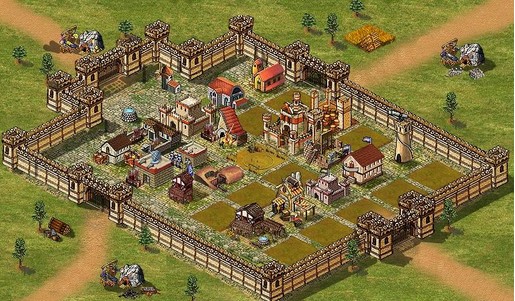
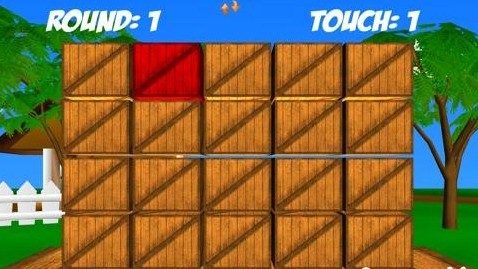









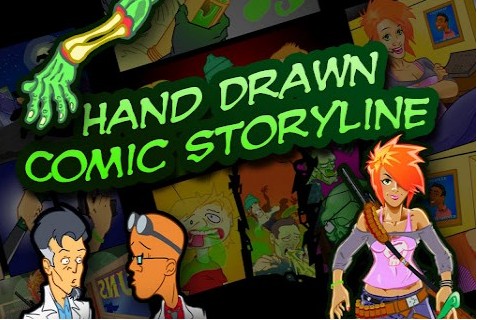



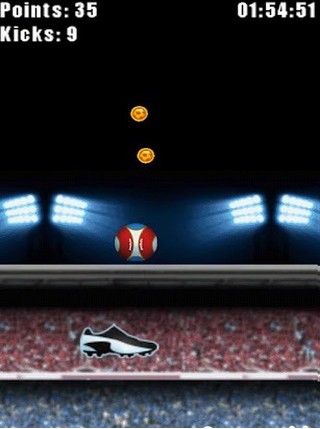









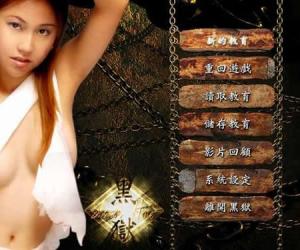



















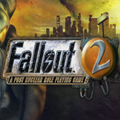








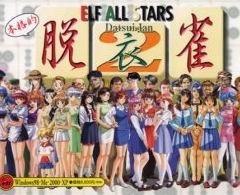


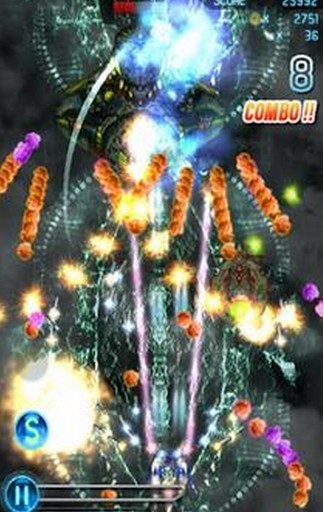




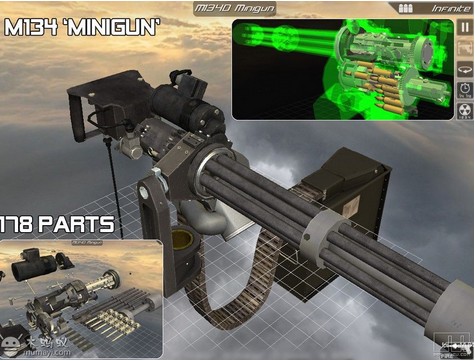












发表评论
共0条
评论就这些咯,让大家也知道你的独特见解
立即评论以上留言仅代表用户个人观点,不代表本站家立场